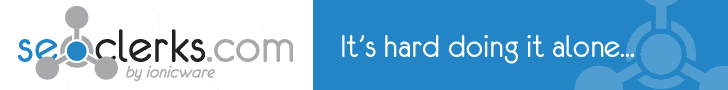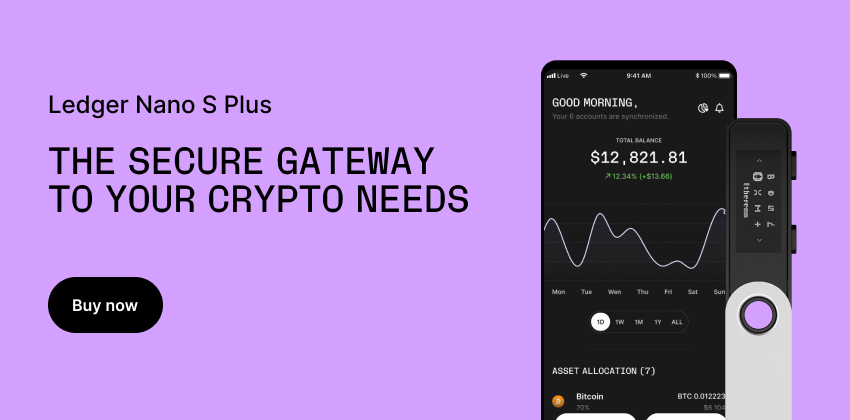2023-09-14 09:22:50
Top Alternatives to Adobe Illustrator
<div>Element 1<br>Title: CorelDRAW<br>Description: CorelDRAW is a powerful vector graphic design software that has been a long-standing competitor to Adobe Illustrator. It offers a wide range of features for creating illustrations, logos, and designs. CorelDRAW's intuitive interface makes it accessible for both beginners and experienced designers. It supports various file formats and has advanced tools for vector editing, typography, and color management. Additionally, CorelDRAW offers robust support for multi-page documents, making it a top choice for designers working on projects like brochures or magazines. <br></div><br><div>Element 2<br>Title: Affinity Designer<br>Description: Affinity Designer is a cost-effective alternative to Adobe Illustrator that caters to both Mac and Windows users. It's known for its speed and precision in vector illustration. Affinity Designer offers a comprehensive set of tools for vector editing, including a powerful pen and node system. It supports both RGB and CMYK color spaces, making it suitable for both digital and print design work. Its affordability and one-time purchase model make it an attractive choice for budget-conscious designers. <br></div><br><div>Element 3<br>Title: Inkscape<br>Description: Inkscape is a free and open-source vector graphics editor suitable for those who want a powerful alternative to Adobe Illustrator without the cost. It's available on Windows, macOS, and Linux. Inkscape provides a broad range of features, including object manipulation, text support, and extensive drawing tools. While it may not have all the advanced features of Illustrator, it's a fantastic choice for hobbyists, students, or anyone looking for a free vector design tool. <br></div><br><div>Element 4<br>Title: Gravit Designer<br>Description: Gravit Designer is a web-based vector graphic design application that works directly in your browser. It's available on various platforms and offers both free and paid versions. Gravit Designer is user-friendly and suitable for creating logos, illustrations, and web graphics. It features a robust set of vector editing tools and supports collaboration, making it an excellent choice for remote teams or individuals who need to work on projects simultaneously. <br></div><br><div>Element 5<br>Title: Vectr<br>Description: Vectr is a beginner-friendly vector graphic design software available for free on the web or as a desktop application. It's designed to be simple and intuitive, making it an ideal choice for those new to vector illustration. Vectr offers real-time collaboration, which allows multiple users to work on the same design simultaneously. While it may not have all the advanced features of Adobe Illustrator, it's a great starting point for aspiring designers or those who need quick and straightforward vector editing. <br></div><br>