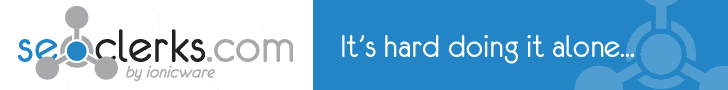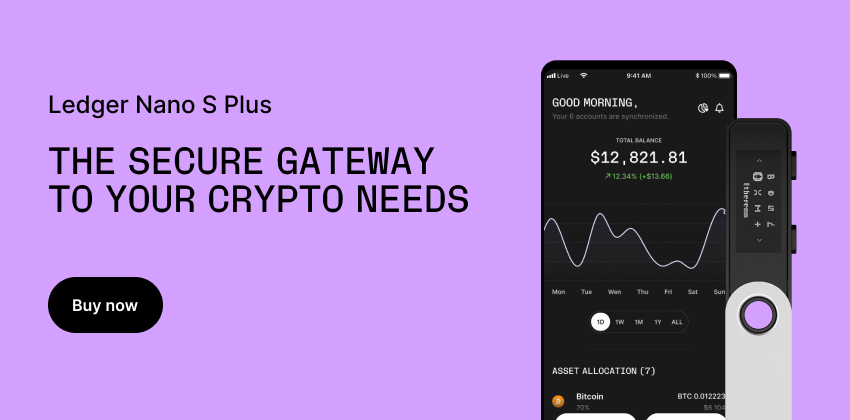2023-07-27T18:20
Enhancing Interactivity with JavaScript Event Listeners
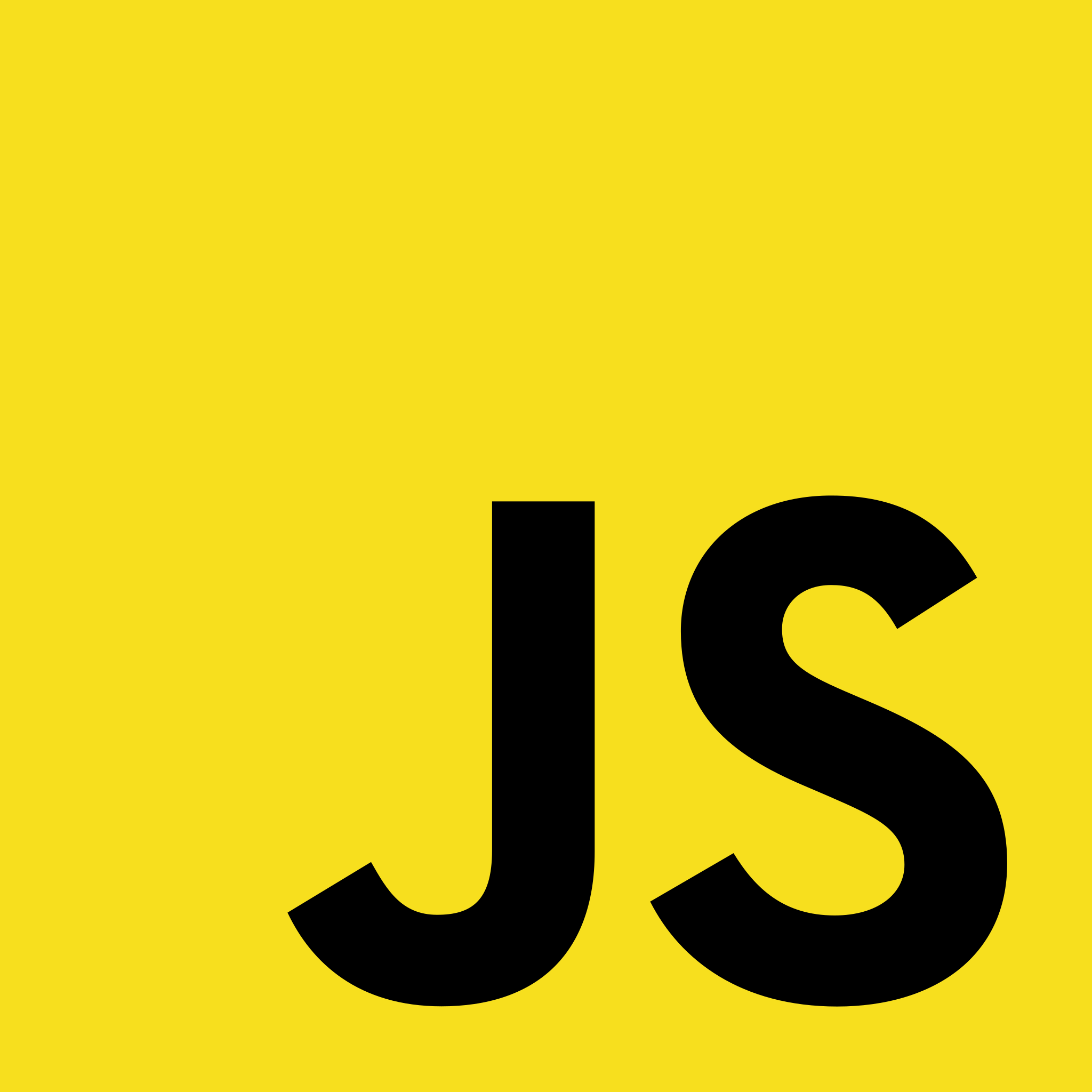
In the ever-evolving landscape of web development, user interactivity stands as a crucial aspect of modern websites and applications. JavaScript, a versatile and powerful scripting language, empowers developers to create dynamic, responsive, and interactive interfaces. One of the fundamental tools in a JavaScript developer's arsenal is the event listener. In this article, we'll delve into the world of JavaScript event listeners, understanding their significance and exploring best practices to maximize their potential.<br><br><br>What are JavaScript Event Listeners?<br> <br><a href='https://go.coinmama.com/visit/?bta=60983&brand=coinmamaaffiliates'>Earn money with Coinmama Affiliates! Start instantly!</a><br> JavaScript event listeners are specialized functions that wait for specific events to occur within a web page or application. These events could be triggered by user actions, such as clicking a button, hovering over an element, or submitting a form. Event listeners act as vigilant observers, awaiting a signal to execute the associated code.<br><br><br>Event Binding and Event Handling<br>Event listeners operate on the principle of event binding and event handling. Binding involves attaching an event listener to a particular HTML element, while handling involves defining the action to be taken when the specified event occurs.<br><br><br>Syntax and Implementation<br>The syntax for adding an event listener is straightforward. Developers typically select the target element and use the addEventListener method, specifying the event type and the function to execute upon the event's occurrence.<br><br><br>Supporting Various Event Types<br>JavaScript event listeners support a wide array of event types, including mouse events, keyboard events, touch events, and form events. This versatility allows developers to cater to diverse user interactions.<br><br><br>Capturing vs. Bubbling<br>Understanding event propagation is vital when working with event listeners. Events can follow two different paths: capturing, where the event is detected on the outermost element and moves inward, or bubbling, where the event is detected on the innermost element and moves outward. Developers can choose which phase to handle by setting the optional third parameter of the addEventListener method.<br><br><br>Avoiding Event Listener Overload<br>While event listeners enable interactivity, excessive use can lead to performance issues. Developers should carefully manage event listeners to prevent potential bottlenecks and ensure smooth user experiences.<br><br><br>Event Delegation<br>Event delegation is a technique that minimizes the number of event listeners by assigning a single listener to a parent element. Events are then delegated to their respective child elements, reducing the overall overhead and improving efficiency.<br><br><br>Asynchronous Events and Callbacks<br>Certain events may require asynchronous handling, such as fetching data from a server. Callback functions can be employed to manage such scenarios, enabling smoother interactions and preventing page freezing.<br><br><br>Event Listener Best Practices<br>To optimize the use of event listeners, developers should adhere to best practices, including code modularity, consistent naming conventions, and minimizing global event handlers.<br><br><br>Removing Event Listeners<br>Properly removing event listeners is crucial to prevent memory leaks and avoid unintended side effects. Developers must remember to remove event listeners when they are no longer needed, using the removeEventListener method.<br><br><br>Cross-Browser Compatibility<br>Ensuring cross-browser compatibility is essential for a seamless user experience. Developers should test event listeners on various browsers and devices to account for potential inconsistencies.<br><br><br>Debugging and Troubleshooting<br>When dealing with complex interactions, debugging event listeners can be challenging. Utilizing browser developer tools and console messages can aid in identifying and resolving issues efficiently.<br><br><br>Leveraging Event Listeners in Web Development<br>Event listeners are invaluable in various web development scenarios, such as form validation, user input handling, implementing interactive UI components, and creating real-time applications.<br><br><br>Accessibility Considerations<br>Developers must also prioritize accessibility when using event listeners. Ensuring that users with disabilities can interact with the website or application is essential for an inclusive digital experience.<br><br><br>Event Listeners and Performance<br>While event listeners enhance interactivity, excessive or inefficient usage can impact performance. Employing performance optimization techniques, like event throttling or debouncing, can mitigate potential issues.<br><br><br>Evolution of Event Listeners<br>The web development landscape continually evolves, and event listeners are no exception. Keeping up with emerging standards and practices ensures developers stay at the forefront of interactivity and user experience.<br><br><br>Frameworks and Event Handling<br>In modern web development, frameworks like React, Angular, and Vue provide additional abstractions for handling events, simplifying the development process and enhancing productivity.<br><br><br>Event Listeners in Mobile Applications<br>Event listeners are equally essential in mobile application development, enabling responsive interactions on touch-enabled devices and supporting mobile-first strategies.<br><br><br>Beyond the Basics: Custom Events<br>JavaScript allows developers to create custom events, enabling the building of more sophisticated and complex interactions tailored to specific project requirements.<br><br><br>Leveraging Event Listeners in Gaming<br>Gaming applications heavily rely on event listeners to handle user inputs, implement game mechanics, and deliver an immersive gaming experience.<br><br><br>The Future of Event Listeners<br>As technology advances, event listeners are likely to undergo further enhancements, fostering innovation in web and application development.<br><br><br>Security Considerations<br>Event listeners must be implemented with security in mind, guarding against potential vulnerabilities like cross-site scripting (XSS) attacks.<br><br> <br><a href='https://go.fiverr.com/visit/?bta=237457&brand=fiverraffiliates'>Earn money with Fiverr Affiliates! Start instantly!</a><br> <br>Enhancing UX with Event Listeners<br>By employing event listeners thoughtfully, developers can elevate user experience, making applications more intuitive and engaging.<br><br><br>Conclusion<br>JavaScript event listeners are a cornerstone of modern web development, enabling developers to create dynamic and interactive experiences. Understanding their implementation, best practices, and future potential allows developers to harness their power effectively and craft exceptional user experiences. <br><a href='https://www.gate.io/signup/XwRNVl4L?ref_type=103'>Check out Gate.io. Get a $100 Gate.io Points and $5,500 USDTest when you sign up with my link!</a><br>