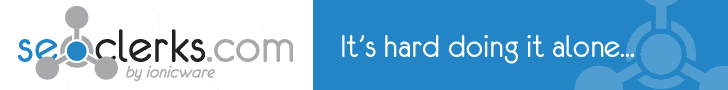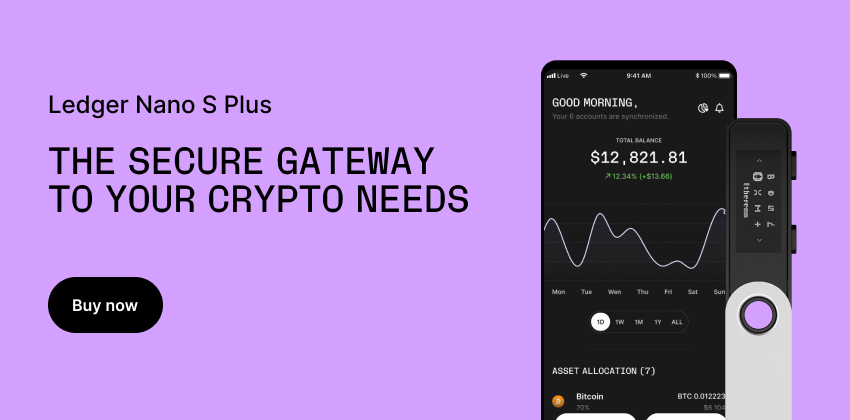2023-08-30T20:27
Exploring the Heart of Computing: The Motherboard Unveiled
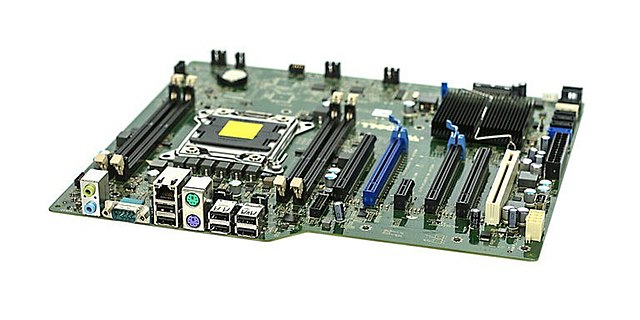
In the landscape of modern computing, few components are as crucial as the motherboard. Often referred to as the mainboard or system board, this unassuming yet intricate piece of hardware serves as the hub connecting all vital elements of a computer system. From the grand architecture of chipset integration to the subtleties of USB port placement, the motherboard plays a pivotal role in determining a system's capabilities and compatibility.<br><br>Chipsets: The Architectural Bedrock<br><br>At the heart of every motherboard lies the chipset – a collection of integrated circuits responsible for managing communication between various components. Chipsets are designed by manufacturers such as Intel and AMD, shaping the overall performance, compatibility, and features of a motherboard. High-end chipsets offer advanced features like multiple graphics card support, faster data transfer rates, and improved overclocking capabilities. On the other hand, budget-friendly chipsets provide a solid foundation for basic computing needs.<br><br>Form Factors: From ATX to mATX<br><br>Motherboards come in different form factors, with ATX (Advanced Technology Extended) and mATX (microATX) being the most common. ATX motherboards offer ample space for components, allowing for greater expansion and additional features. On the other hand, mATX boards are more compact, making them suitable for smaller cases. This variety ensures compatibility with diverse PC builds, catering to both space-conscious users and enthusiasts seeking extensive customization.<br><br>Expansion Slots: Gateway to Versatility<br><br>Expansion slots on a motherboard are the gateways to adding extra components, ranging from graphics cards and sound cards to network adapters and storage controllers. PCIe (Peripheral Component Interconnect Express) slots have become the standard, providing high-speed data transfer rates for demanding peripherals. Ensuring compatibility between expansion slots and the components you wish to install is essential for maximizing your system's potential.<br><br>Memory Support: The Foundation of Performance<br><br>RAM (Random Access Memory) support is a crucial aspect of any motherboard. Different motherboards support various types of RAM, such as DDR4 or DDR5, with varying frequencies. It's essential to choose a motherboard that supports the type and amount of RAM required for your computing needs. High memory support and optimized memory slot layouts can significantly enhance a system's overall performance, especially for memory-intensive tasks like gaming and content creation.<br><br>USB Ports: Connective Convenience<br><br>The ubiquity of USB devices has led to a proliferation of USB ports on motherboards. USB 3.0 and its successors offer significantly faster data transfer speeds than the older USB 2.0. Motherboards often feature a mix of USB-A and USB-C ports to accommodate a wide range of peripherals. The placement and number of USB ports vary, allowing users to select a motherboard that aligns with their connectivity requirements.<br><br><div id='bottom_banner_dyno'></div><br><br>Technological Advancements: Wi-Fi, Bluetooth, and Beyond<br><br>Modern motherboards incorporate wireless connectivity options like Wi-Fi and Bluetooth. Integrated Wi-Fi modules free users from the constraints of Ethernet cables, providing seamless internet access. Bluetooth support simplifies the connection of peripherals like keyboards, mice, and headphones. When selecting a motherboard, considering these wireless capabilities can eliminate the need for additional expansion cards and enhance the overall user experience.<br><br>Power Delivery and Cooling Solutions: Stability and Performance<br><br>Efficient power delivery is essential for stable system operation, especially during intensive tasks. High-quality capacitors, voltage regulators, and power phases contribute to consistent power distribution to components. Additionally, effective cooling solutions, including heatsinks and heat pipes, prevent overheating and ensure optimal performance. Gamers and professionals often prioritize motherboards with robust power delivery and cooling systems for sustained peak performance.<br><br>BIOS and UEFI: Unlocking Potential<br><br>The BIOS (Basic Input/Output System) or its modern counterpart, UEFI (Unified Extensible Firmware Interface), provides the interface through which users interact with hardware at a low level. These firmware interfaces allow users to configure system settings, manage boot options, and even update motherboard firmware. Manufacturers continuously release updates to improve stability, compatibility, and security, underscoring the importance of keeping these firmware versions up to date.<br><br>Conclusion: The Nexus of Connectivity and Performance<br><br>In the intricate tapestry of computer components, the motherboard stands as the nexus where technology converges. From the sweeping architectures of chipsets to the minutiae of USB port placements, every aspect of motherboard design plays a role in shaping a computer's capabilities. Selecting the right motherboard requires a delicate balance between performance, compatibility, and features, catering to the diverse needs of users ranging from casual users to ardent enthusiasts.<br> <br><a href='https://www.gate.io/signup/XwRNVl4L?ref_type=103'><i class="fa-sharp fa-solid fa-certificate fa-bounce"></i> Check out Gate.io. Get a $100 Gate.io Points and $5,500 USDTest when you sign up with my link!</a><br><br>