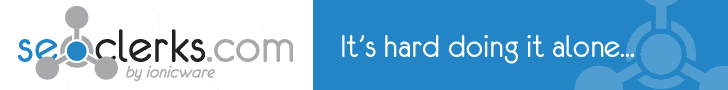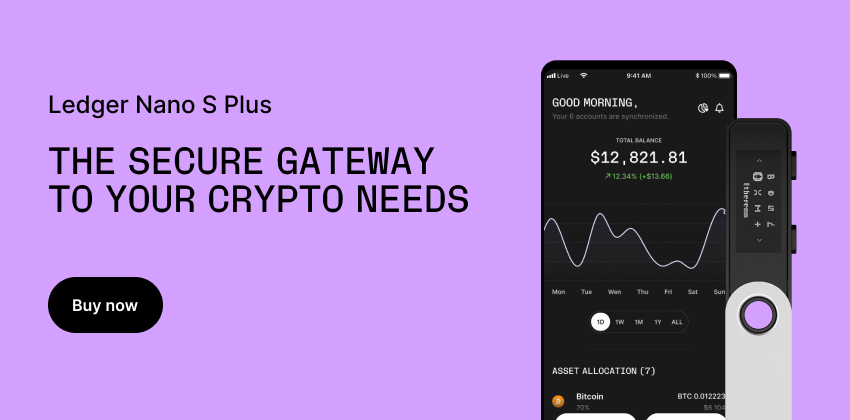2023-08-28T17:22
Google Search Operators: Mastering Advanced Search Techniques for Precise Results
In the vast expanse of the internet, finding the information you seek can sometimes feel like searching for a needle in a haystack. While Google's standard search bar is adept at delivering relevant results, there are times when you need to fine-tune your search to get exactly what you're looking for. This is where Google Search Operators come into play – advanced search techniques that allow you to wield greater control over your search queries and obtain precise results. In this article, we delve into 10+ essential Google Search Operators and provide usage tips to help you become a search maestro.<br><br>Quotation Marks (" "): Placing a phrase within quotation marks instructs Google to find exact matches for that phrase. This is particularly useful when searching for song lyrics, famous quotes, or specific product names.<br><br>Minus Sign (-): When you want to exclude certain terms from your search results, use the minus sign. For example, searching for "apple -fruit" will show results related to the technology company, not the fruit.<br><br>Asterisk (*): The asterisk acts as a wildcard, allowing you to replace a word or phrase in a search query. For instance, "life * like a box of chocolates" will fetch results with various words in place of the asterisk.<br><br>Site Operator (site:): If you're interested in content from a specific website, use the site operator. For instance, "technology site:example.com" will display results only from that website.<br><br>Filetype Operator (filetype:): Looking for specific file formats? Use the filetype operator to narrow your search. "PDF filetype:finance" will bring up finance-related PDF files.<br><br>Intext Operator (intext:): When you want to find pages containing specific words in the body text, employ the intext operator. "recipes intext:chocolate" will show pages with recipes featuring chocolate.<br><br><div id='bottom_banner_dyno'></div><br><br>Related Operator (related:): Discover websites similar to a particular URL with the related operator. "related:wired.com" will present sites related to Wired magazine.<br><br>OR Operator (OR or |): To search for either of two or more terms, use the OR operator. "hiking OR camping" will yield results for both activities.<br><br>Define Operator (define:): Instantly find word definitions using the define operator. "define:serendipity" will provide its meaning.<br><br>Cache Operator (cache:): View Google's cached version of a webpage with the cache operator. "cache:example.com" will display the cached version of that site.<br><br>Mastering these operators elevates your search game, but remember, practice is key. As you experiment with combinations and refine your techniques, you'll uncover hidden gems of information that might have otherwise eluded you. Google Search Operators empower researchers, students, professionals, and curious minds to dig deeper into the vast digital ocean.<br><br>Usage Tips:<br><br>Combine Operators: Combine operators to create highly targeted searches. For instance, "site:wikipedia.org intext:photosynthesis" narrows down your search to Wikipedia pages specifically discussing photosynthesis.<br><br>Utilize Tools: Google provides a Search Operator Cheat Sheet that you can refer to while crafting complex queries. This tool ensures you're using operators effectively.<br><br>Exclude Common Terms: When your search terms are common words, try adding more specific keywords or utilizing operators to narrow down results.<br><br>Explore Advanced Operators: Beyond the basics mentioned, delve into more advanced operators like "inurl," "intitle," and "AROUND(X)" for intricate searches.<br><br>Stay Updated: Google's search algorithms and operators may evolve. Stay informed about any changes that might impact your search techniques.<br><br>In the ever-expanding realm of information, precision matters. By harnessing the capabilities of Google Search Operators, you gain the ability to sieve through the data noise and find exactly what you're seeking. From academic research to market analysis, the power of these operators is undeniable.<br><br><a href='https://go.fiverr.com/visit/?bta=237457&brand=fiverraffiliates'><i class="fa-sharp fa-solid fa-certificate fa-bounce"></i> Earn money with Fiverr Affiliates! Start instantly!</a><br><br>