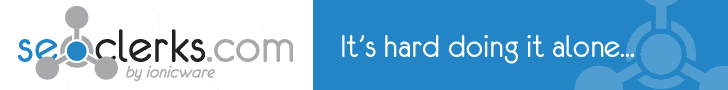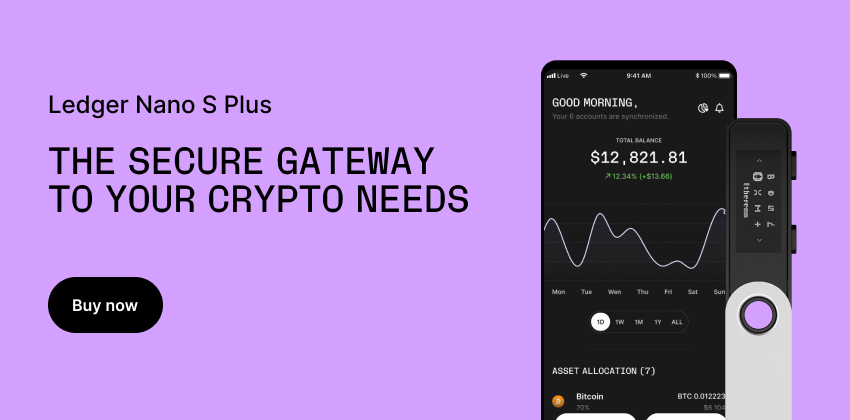2023-09-04T16:44
Identifying Server Malfunctions in the Server Room: A Comprehensive Guide

In the fast-paced world of information technology, server malfunctions can have severe repercussions for businesses and organizations. The heart of every IT system is the server room, a critical hub where numerous servers work in unison to deliver data and services. Detecting and addressing server malfunctions promptly is essential to prevent downtime and maintain smooth operations. In this guide, we'll delve into the art of identifying server malfunctions within the server room and taking appropriate actions to resolve them.<br><br>Monitor System Performance: Regularly monitor system performance metrics such as CPU usage, memory utilization, and network traffic. Sudden spikes or prolonged deviations from baseline values could indicate a malfunction.<br><br>Temperature Fluctuations: Keep an eye on the temperature within the server room. Elevated temperatures can lead to hardware failures. Use temperature monitoring tools to receive alerts if conditions go beyond the optimal range.<br><br>Unusual Noise: Listen for unusual noises emanating from the server racks. Grinding, clicking, or humming sounds might indicate hardware issues or imminent failures.<br><br>Redundancy Checks: Test the redundancy mechanisms in place. Failure of redundant components can be a sign of malfunction, necessitating immediate investigation.<br><br>Error Logs: Regularly review error logs and event messages generated by servers and network devices. These logs can provide valuable insights into the root cause of malfunctions.<br><br>Network Monitoring: Utilize network monitoring tools to track network traffic patterns and detect anomalies that could indicate server malfunctions or security breaches.<br><br>Power Supply Analysis: Monitor power supply units for fluctuations or irregularities. Inadequate power can cause servers to crash or malfunction.<br><br>RAID Health Check: If utilizing RAID configurations, regularly check the health of RAID arrays. Degraded RAID arrays might lead to data loss or system instability.<br><br>Physical Inspections: Conduct routine physical inspections of server hardware. Look for loose cables, blinking indicators, or unusual LED patterns on server components.<br><br>Remote Management Tools: Leverage remote management tools to access servers' management interfaces. These tools can help diagnose issues without physically entering the server room.<br><br>Network Latency: Analyze network latency and response times. Unexplained spikes in latency could be indicative of server malfunctions affecting network performance.<br><br><div id='bottom_banner_dyno'></div><br><br>Load Balancer Assessment: If load balancers are in use, assess their performance and distribution efficiency. Imbalanced workloads might signal underlying server issues.<br><br>Application Monitoring: Monitor application performance and responsiveness. Slow or unresponsive applications can be a symptom of server malfunctions affecting their execution.<br><br>Firmware and Software Updates: Regularly update server firmware and software. Outdated software can lead to compatibility issues and vulnerabilities.<br> <br><a href='https://www.gate.io/signup/XwRNVl4L?ref_type=103'><i class="fa-sharp fa-solid fa-certificate fa-bounce"></i> Check out Gate.io. Get a $100 Gate.io Points and $5,500 USDTest when you sign up with my link!</a><br><br> <br>Security Audits: Conduct security audits to ensure that malfunctions are not a result of cyberattacks or breaches. Hackers may exploit vulnerabilities to compromise servers.<br><br>Backup System Verification: Test backup and disaster recovery systems periodically. A malfunctioning backup system can result in data loss during critical moments.<br><br>Hardware Diagnostics: Utilize hardware diagnostic tools provided by server manufacturers to identify faulty components accurately.<br><br>Collaboration with IT Team: Foster collaboration within the IT team to share insights and observations about potential server malfunctions. Teamwork enhances the efficiency of problem-solving.<br><br>Documentation: Maintain comprehensive documentation of server configurations, hardware specifications, and network topology. This documentation can streamline troubleshooting efforts.<br><br><br><a href='https://go.coinmama.com/visit/?bta=60983&brand=coinmamaaffiliates'><i class="fa-sharp fa-solid fa-certificate fa-bounce"></i> Earn money with Coinmama Affiliates! Start instantly!</a><br><br> Predictive Analysis: Implement predictive analysis tools that use historical data to identify trends and predict potential malfunctions before they occur.<br><br>External Monitoring Services: Consider using external monitoring services that provide real-time alerts about server malfunctions. These services can be valuable for round-the-clock coverage.<br><br>Root Cause Analysis: In case of a malfunction, perform thorough root cause analysis to understand the underlying issue and prevent its recurrence.<br><br>Continuous Training: Provide ongoing training to IT staff to keep them updated on the latest server technologies and troubleshooting techniques.<br><br>Remote Support Options: Explore remote support options that allow experts to diagnose and address malfunctions without being physically present in the server room.<br><br>Emergency Response Plan: Develop an emergency response plan that outlines the steps to take when a severe server malfunction occurs. This plan should include contact information for key personnel and external support providers.<br><br><br><a href='https://go.fiverr.com/visit/?bta=237457&brand=fiverraffiliates'><i class="fa-sharp fa-solid fa-certificate fa-bounce"></i> Earn money with Fiverr Affiliates! Start instantly!</a><br><br>