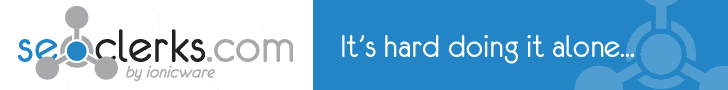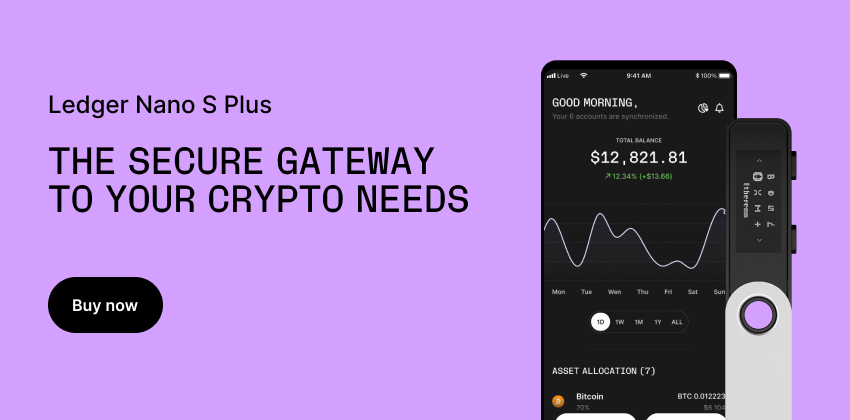2023-08-30T20:26
Storage Showdown: Unveiling the Differences Between Hard Disk Drives (HDD) and Solid State Drives (SSD)

In an era defined by digital data, the selection of the right storage solution is paramount. Enter the battle of the storage titans: Hard Disk Drives (HDD) versus Solid State Drives (SSD). Each offers distinct advantages and disadvantages that cater to a spectrum of needs, from casual users to avid gamers and professional content creators.<br><br>HDD: The Old Guard<br><br>Hard Disk Drives (HDD) have stood as the backbone of storage for decades. Their mechanical nature employs spinning platters and read/write heads to store and retrieve data. These drives come in varying capacities, from a few hundred gigabytes to several terabytes, making them a cost-effective choice for bulk storage.<br><br>The read/write speeds of HDDs, however, lag behind their SSD counterparts. With typical speeds ranging from 80 to 160 MB/s, they might seem sluggish in comparison. This makes them less suitable for applications requiring rapid data access, like gaming or video editing.<br><br>The most common interface for HDDs is SATA (Serial Advanced Technology Attachment), providing a reliable and widely compatible connection. However, the emergence of faster interfaces like NVMe (Non-Volatile Memory Express) has exposed the limitations of HDDs, prompting users to explore alternatives.<br><br>SSD: The Speed Demon<br><br><div id='bottom_banner_dyno'></div><br><br>Solid State Drives (SSD) represent the cutting edge of storage technology. Eschewing moving parts, SSDs rely on NAND flash memory to store data. This translates to blazing-fast read/write speeds, with even budget SSDs touching 500 MB/s and premium ones reaching well over 3,000 MB/s.<br><br>The speed advantage of SSDs stems from their lack of mechanical components. This not only reduces data access times but also contributes to increased system responsiveness and reduced boot times. Gamers and professionals revel in this speed, as it significantly enhances their experience.<br><br>NVMe, the new star on the interface horizon, further propels SSDs. NVMe SSDs operate directly through the PCIe (Peripheral Component Interconnect Express) interface, sidestepping the constraints of SATA. This unleashes unprecedented speeds, revolutionizing data-intensive tasks.<br><br>Capacity Conundrum<br><br>While SSDs are synonymous with speed, they used to lag in capacity compared to their HDD counterparts. However, advancements in NAND flash technology have gradually bridged this gap. SSDs now come in sizes ranging from a few hundred gigabytes to multiple terabytes, offering ample space for diverse storage needs.<br><br>HDDs, however, still maintain an edge in the realm of cost per gigabyte. For budget-conscious consumers seeking to store vast quantities of data without breaking the bank, HDDs remain an attractive proposition.<br><br>Making the Right Choice<br><br>Choosing between HDDs and SSDs hinges on your individual requirements. If sheer capacity at an economical price point is your priority, HDDs might be the go-to solution. For those who demand speed, quick data access, and enhanced system performance, SSDs emerge as the clear victor.<br><br>In scenarios where both speed and capacity are non-negotiable, a hybrid approach presents itself. Some systems now combine HDDs for mass storage with a smaller SSD cache to accelerate frequently accessed data. This amalgamation aims to provide the best of both worlds.<br><br><br> <br><a href='https://www.gate.io/signup/XwRNVl4L?ref_type=103'><i class="fa-sharp fa-solid fa-certificate fa-bounce"></i> Check out Gate.io. Get a $100 Gate.io Points and $5,500 USDTest when you sign up with my link!</a><br><br>