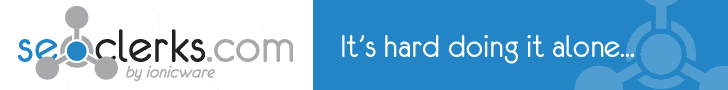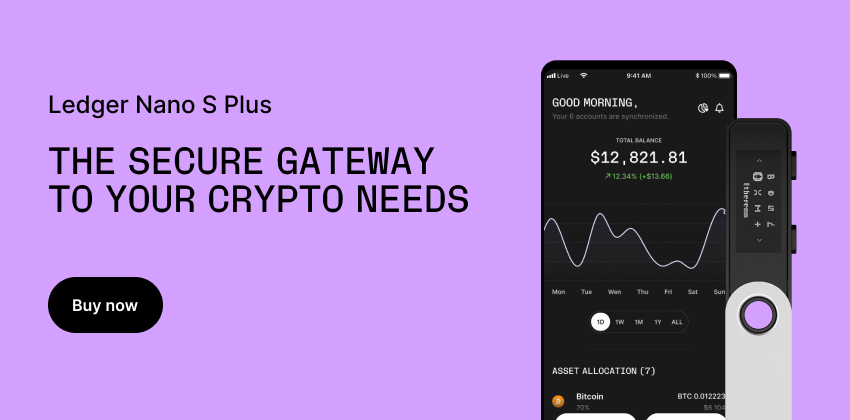2023-09-14T15:55
Understanding PSU Types: A Comprehensive Guide

In the realm of computer hardware, Power Supply Units (PSUs) play an integral role in ensuring your system's smooth operation. While they may not be the most glamorous component, they are undoubtedly one of the most crucial. In this comprehensive guide, we will explore the various PSU types, shedding light on their differences, applications, and importance in the world of computing.<br><br>1. ATX (Advanced Technology Extended):<br><br>ATX PSUs are the most common type and come in standard sizes, such as ATX, micro-ATX, and mini-ITX. These power supplies offer excellent compatibility and efficiency for desktop systems.<br><br>2. SFX (Small Form Factor):<br><br>SFX PSUs are designed for compact cases, making them ideal for Mini-ITX and small form factor builds. They are smaller and more efficient than their ATX counterparts.<br><br>3. TFX (Thin Form Factor):<br><br>TFX PSUs are even more compact, typically found in slimline desktop cases or HTPCs (Home Theater PCs). They provide a balance between size and power output.<br><br>4. EPS (Enterprise Power Supply):<br><br>EPS PSUs are designed for servers and workstations, emphasizing stability and reliability over wattage. They often come with dual CPU connectors for demanding applications.<br><br>5. Flex ATX:<br><br>Flex ATX PSUs are ultra-compact and commonly used in Mini-ITX and 1U rack-mounted servers. They are known for their versatility and space-saving capabilities.<br><br>6. SFX-L (Small Form Factor Long):<br><br>SFX-L PSUs combine the compactness of SFX units with enhanced cooling, featuring a larger 120mm fan for improved thermal performance.<br><br>7. Modular and Non-Modular:<br><br>PSUs can also be categorized as modular or non-modular. Modular PSUs allow users to connect only the necessary cables, reducing clutter and improving airflow.<br><br>8. 80 PLUS Certification:<br><br>Look for PSUs with an 80 PLUS certification, indicating their energy efficiency. Higher-rated certifications like Gold and Platinum are more power-efficient.<br><br>9. Wattage and Power Requirements:<br><br>Choosing the right wattage is crucial. Consider your system's components and their power requirements to avoid overloading or underutilizing your PSU.<br><br>10. Efficiency and Power Factor Correction (PFC):<br><br>Modern PSUs often feature Active PFC, which helps maintain stable voltage levels and minimizes energy waste.<br><br>11. Single Rail vs. Multi-Rail:<br><br><div id='bottom_banner_dyno'></div><br><br>Some PSUs have multiple 12V rails, which can be advantageous for safety and power distribution, while single-rail PSUs are simpler.<br><br>12. PSU Form Factors:<br><br>Different PSU types adhere to various form factors, including ATX, SFX, and more, so ensure compatibility with your case.<br><br>13. Silent and Fanless PSUs:<br><br>For noise-conscious users, silent or fanless PSUs offer quiet operation, relying on passive cooling or efficient fan management.<br><br>14. 24-Pin ATX Connector:<br><br>The 24-pin ATX connector powers the motherboard, ensuring a stable supply of electricity to all components.<br><br>15. PCIe Connectors:<br><br>Gamers and content creators should consider PSUs with multiple PCIe connectors to support high-end graphics cards.<br><br>16. SATA and Molex Connectors:<br><br>Ensure your PSU has enough SATA and Molex connectors for hard drives, SSDs, and peripherals.<br><br>17. Overcurrent Protection (OCP) and Overvoltage Protection (OVP):<br><br>These safety features protect your components from potential damage due to voltage spikes or excessive current.<br><br>18. 5Vsb (Standby Voltage):<br><br>The 5Vsb rail powers certain components even when the computer is in sleep or standby mode, enabling functions like Wake-on-LAN.<br><br>19. Redundant PSUs:<br><br>Servers often employ redundant PSUs to ensure continuous operation in case of a PSU failure.<br><br>20. Brand Reputation:<br><br>Choosing a reputable PSU manufacturer is vital to ensure quality, reliability, and customer support.<br><br>21. Warranty and Lifespan:<br><br>Consider the warranty period and the estimated lifespan of the PSU to make an informed investment.<br><br>22. Upgrading and Future-Proofing:<br><br>Anticipate future upgrades when selecting a PSU to avoid the hassle of replacing it later.<br><br>23. Environmental Impact:<br><br>Eco-conscious users may opt for PSUs with eco-friendly certifications and low standby power consumption.<br><br>24. Custom Cables and Aesthetics:<br><br>Enthusiasts can explore custom cable options and aesthetically pleasing PSUs to enhance the look of their builds.<br><br>25. Final Thoughts:<br><br>In the ever-evolving world of computing, understanding PSU types is crucial for optimizing system performance, reliability, and energy efficiency. Whether you're building a gaming rig, a home server, or a compact HTPC, selecting the right PSU can make all the difference in your computing experience.<br><br><a href='https://go.coinmama.com/visit/?bta=60983&brand=coinmamaaffiliates'><i class="fa-sharp fa-solid fa-certificate fa-bounce"></i> Earn money with Coinmama Affiliates! Start instantly!</a><br><br>