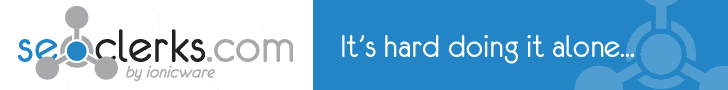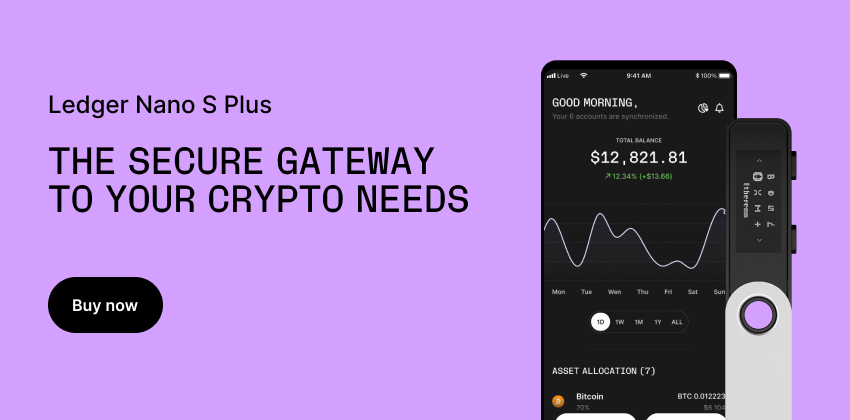2023-08-30T20:23
Understanding RAM: Exploring Different RAM Types, Capacities, and Performance Metrics

In the ever-evolving landscape of computer hardware, RAM (Random Access Memory) stands as a fundamental component that plays a pivotal role in a system's performance and responsiveness. This article aims to unravel the intricacies surrounding RAM, from the distinctions between SDRAM and DDR to considerations of capacity, memory channels, speed, bandwidth, and latency.<br><br>Types of RAM: SDRAM vs DDR<br>Starting with the basics, two primary types of RAM have dominated the market: Synchronous Dynamic RAM (SDRAM) and Double Data Rate (DDR) RAM. SDRAM operates at a fixed speed, while DDR RAM, as the name implies, transfers data on both the rising and falling edges of the clock cycle, resulting in higher data throughput. DDR variants, such as DDR2, DDR3, DDR4, and DDR5, have successively improved transfer rates, making them more efficient and faster than their predecessors.<br><br><div id='bottom_banner_dyno'></div><br><br>Optimal RAM Capacity<br>Selecting the appropriate RAM capacity for your system depends on your usage scenario. For typical office tasks and browsing, 8GB to 16GB suffices, while content creators and gamers might benefit from 32GB or more. However, having excess RAM beyond what your tasks demand does not necessarily translate to better performance.<br><br>Memory Channels and Interleaving<br>Modern CPUs and motherboards offer multiple memory channels that can enhance data transfer between RAM and the processor. Dual-channel and quad-channel configurations enable more data to be accessed concurrently, resulting in improved system responsiveness during multitasking and memory-intensive operations.<br><br>Memory Speed and Bandwidth<br>RAM speed, measured in megahertz (MHz), affects the rate at which data can be read from and written to memory. Bandwidth, on the other hand, quantifies the volume of data that can be transferred in a given time. Higher speed and greater bandwidth lead to improved performance, particularly in scenarios where memory is a bottleneck.<br><br>Latency: Understanding Delays<br>Latency, often measured in nanoseconds (ns), is the time it takes for the CPU to access a specific location in RAM. Lower latency signifies quicker access, but it's important to note that balancing speed and latency is crucial, as reducing one often comes at the expense of the other. CAS latency (CL) is a common latency metric seen in RAM specifications.<br><br>Choosing the Right RAM: Factors to Consider<br>When selecting RAM, it's essential to consider your system's compatibility with the RAM type and the maximum supported speed. Additionally, consider whether your motherboard supports dual-channel or quad-channel configurations.<br><br>Upgrading vs. New Build<br>For those pondering an upgrade, assessing your existing hardware's compatibility with newer RAM modules is paramount. While upgrading can provide a performance boost, remember that other components like the CPU and storage also impact overall system speed.<br><br>Overclocking RAM<br>Enthusiasts often explore overclocking their RAM to achieve higher speeds. However, this process can be complex and requires a deep understanding of your hardware's capabilities, as well as proper cooling solutions to prevent overheating.<br><br>RAM's Impact on Gaming<br>In gaming systems, RAM capacity and speed influence performance. Faster RAM can reduce loading times and improve frame rates, while higher capacity RAM accommodates complex game environments. However, the GPU still bears significant weight in gaming performance.<br><br>Future of RAM: DDR5 and Beyond<br>As technology evolves, DDR5 RAM has emerged, promising even higher speeds and efficiency. With increased bandwidth and reduced power consumption, DDR5 represents a leap forward in memory technology.<br><br>In conclusion, RAM remains a cornerstone of modern computing, influencing overall system performance. By understanding RAM types like SDRAM vs. DDR, optimizing capacity, embracing memory channels, gauging memory speed and bandwidth, and appreciating latency's role, users can make informed decisions when building or upgrading their systems.<br><br><a href='https://go.fiverr.com/visit/?bta=237457&brand=fiverraffiliates'><i class="fa-sharp fa-solid fa-certificate fa-bounce"></i> Earn money with Fiverr Affiliates! Start instantly!</a><br><br>